Free text formatting tool online
Welcome to our Text Case Converter Tool, a handy utility that allows you to easily manipulate the case of your text. Whether you need to convert text to uppercase, lowercase, title case, or sentence case, this tool has got you covered. It’s a versatile solution for writers, content creators, and anyone looking to format text with ease.
Features:
- Uppercase: Convert your text to all uppercase letters.
- Lowercase: Transform your text to all lowercase letters.
- Title Case: Capitalize the first letter of each word in your text.
- Sentence Case: Capitalize the first letter of each sentence in your text.
- Reset: Clear both input and output areas to start fresh.
- Clear: Clear the output area, keeping the input intact.
- Copy: Copy the converted text to your clipboard for easy sharing.
Instructions:
- Input Area: Enter or paste your text into the “Enter Text” area on the left.
- Conversion Buttons: Choose the desired case conversion by clicking on the corresponding button.
- Output Area: View the converted text in the “Converted Text” area on the right.
- Reset and Clear: Use the “Reset” button to clear both areas, or “Clear” to reset only the output area.
- Copy: Click the “Copy” button to copy the converted text to your clipboard for quick sharing.
How to Use:
- Enter or paste your text into the left text area.
- Choose the desired case conversion by clicking on the corresponding button.
- View the converted text in the right text area.
- Use additional buttons for further actions, such as resetting or copying the text.